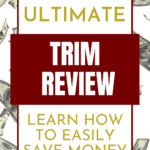THIS POST MAY CONTAIN AFFILIATE LINKS. PLEASE SEE MY DISCLOSURES. FOR MORE INFORMATION.
When it comes to getting your finances in order, it can quickly become overwhelming.
Most people start off by tracking their spending for a few months when setting up a budget.
Thanks to technology, there is a faster way to get a handle on your spending.
The Trim app is an artificial intelligence tool that will scan your expenses and look for ways to save you money.
This includes monthly subscriptions, cell phone bills, cable bills, and more.
Trim alerts you to these charges and will even help you cancel or reduce them.
In fact, Trim saves the average user $600 in yearly savings!
In this post, I’ll share with you how Trim works and how you can get started using it to save some serious money.
Trim Review
- Ease of Use
- Features
- Account Fees
- Customer Service
Summary
Trim is an excellent AI tool that will help you cancel unused subscriptions and lower some of your monthly bills. It's simple to use and work! The average user saves $600 a year thanks to Trim. Click here to find out how much money you will save!
Table of Contents
Trim Review 2021 | The Best Way To Effortlessly Cut Your Spending
What Does Trim Do?
Trim is a financial application designed to improve your financial health by negotiating bills and canceling subscriptions, two sources of overspending that are common in today’s world.
The need for this service is growing by the day as more and more companies forego the one-time cost of products and services in favor of a monthly subscription.
These subscription charges are great for their bottom line, but horrible for you and me.
It is so easy to forget we are paying for something every month.
Thanks to Trim, you can avoid this waste of money.
Using Trim To Cancel Subscriptions
In today’s world, subscription-based services allow us to access some of our most basic needs and likes for a nominal fee.
Whether you’re paying for entertainment, clothing, or even food, there’s likely a subscription platform out there designed to cater to your needs.
Fortunately, Trim automatically searches through linked account transactions to locate recurring charges and bring them to your attention.
Once you find any unused subscriptions that you no longer wish to pay for, Trim will cancel these subscriptions for you and save you money along the way.
- Read now: Learn over 100 ways to save money
- Read now: Find out how to slash your monthly bills
If you’re someone who tends to start subscriptions and forget about them later, Trim is an invaluable tool to help you save more money by canceling any subscriptions you don’t use.
Negotiating Bills With Trim
Another major cost that most of us put up with because we have to is our monthly bills.
For many of us, going through the process of trying to haggle with the provider to lower these costs is rarely worth the time.
Even if we do, we’ll likely see the cost rise in the near future.
Trim users are able to benefit from the bill negotiation services of this platform.
Although they do limit which providers they reach out to, you’ll likely have a service provided by a major company they negotiate with.
As of this writing, Trim will negotiate your bills with the cable company, cell phone provider, and your internet service.
All you have to do to enlist the help of trim to lower your bills is submit the bill that you want to negotiate, let them handle the negotiation.
If they’re able to save you money, you pay Trim a fee for their services after the negotiation has been settled.
If Trim can’t save you any money, there is no cost to you.
If you’re someone who doesn’t like having to call companies to see if you can lower your bill, having Trim do it for you is a major perk that most users of the platform enjoy.
Additional Trim Features
There are a few more things Trim offers to users that are worth noting.
Spending Analysis
You can sort and view your spending in a variety of ways with Trim.
You can look at exact dates, compare month-to-month spending habits and changes, or view by category.
Budgeting
You can create a budget with Trim.
- Read now: Click here for 17 free budget templates
- Read now: Discover why so many budgeters love Tiller Money
I’ve found the budgeting app to be lacking, but it’s better than nothing.
How Much Does Trim Cost?
Although the bill negotiation feature does cost money if they are able to successfully lower your monthly bills, both submitting a negotiation and using the subscription feature are free for Trim users for a basic account.
Additionally, you’ll find that with their budgeting tools, you can set up alerts to help you track your spending and stay on top of your expenses.
However, these are just the basic features of this app.
That being said, Trim does offer a premium subscription for users who want to get more out of the application.
But what is included in Trim Premium?
Trim Premium
Trim Premium features a service that costs users $10 a month and offers additional features such as:
- Trim Simple Savings Account, which offers a 4% annual reward on the first $2,000 you save and then 1.1% annually afterward.
- The TrimPay savings account that is designed to help you set aside money and pay off any debt you have accumulated that needs to be eliminated
- Unlimited access to Trim financial advisors who can help you improve your financial literacy
- Debt support to help you find ways to eliminate debt found through your linked accounts
Although Trim may not be a financial app that supports full coverage, making the decision to upgrade to the premium option can help you save more money, pay off debt, and prepare for the future.
Alternatives To Trim
Trim is not the only bill negotiation application on the market that can help you save money on unnecessary expenses.
In fact, there are a couple of alternatives that you may want to consider just in case you would prefer them over the Trim app.
But which alternatives are worth looking into?
Let’s take a look at a few platforms we recommend and how they compare to Trim.
Note that no matter who you decide to go with, you should be able to save hundreds of dollars a year.
It’s just a matter of which ones meets your needs best.
Trim vs. Truebill
Truebill offers a very similar experience to Trim, helping users save money by tracking and canceling unwanted subscriptions, negotiating bills, and even finding claims for refunds or better alternatives to services you currently use.
Truebill is free but it does charge more for your savings, 40% with Truebill for your annual savings versus 33% with Trim.
Truebill offers a paid subscription service as well, which costs $4.99 per month.
Truebill’s premium subscription comes with bill cancellation, a premium chat service for greater financial support, bank account syncing, unlimited budgeting, savings accounts, and unlimited budgeting capabilities.
The biggest difference is that many of Trim’s free services are no free through Truebill.
This makes Trim the better option if you want to take advantage of their free services rather than having to pay for them.
Trim vs. Billshark
Billshark does things a bit differently than Trim, which is one of the reasons why some users may decide to approach Trim rather than Billshark right out the gate.
The biggest issue with Billshark is their bill negotiation services.
You need to manually upload your bank information and bill documents in order to use their services for lowering your bills or canceling subscriptions.
The cost of Billshark can also be quite steep, with a 40% charge on any money saved when you decide to negotiate a bill with them.
There is a $25 flat fee if you make any service cancelations or changes on your account, and a $9 fee per canceled subscription.
They do offer features to help you get insurance quotes or track your savings, but we think that the high price for all of their other services negates the additional free services they offer.
Put simply, Trim is the clear winner in this scenario.
This is because Truebill is a much better alternative to Billshark for users who need bill negotiation and subscription cancellation services and don’t want to pay high prices to access these services.
Frequently Asked Questions
I get asked a lot of questions about Trim.
Here are the most common ones.
Does Trim get access to my bank account?
In order for Trim to review your spending, they do need to have access to your bank.
However, the access they have is read-only access.
This means they can only view your transactions and not make any transactions in your account.
Does Trim charge a fee?
Trim charges a fee for its premium plan.
In this plan you get the following benefits:
- Bill negotiation: Trim negotiates your cable, cell phone and internet bills
- Subscription cancelation: Trim cancels unwanted or unused subscriptions you are paying for
- Bank negotiation: Helps you to get a higher interest rate on your savings at your bank
- Medical bill negotiation: Works with medical provider to reduce your bills, helps get you discount, or sets up a payment plan
- Automatic credit card payments: Sets up automatic transfers so you never are late on a credit card payment
- High-yield savings: Sets up an automatic transfer to a high-yield savings account
- Financial coach: Unlimited access to financial planners
There is an annual fee of $99 for this service and this is for users who want to get complete control of their financial life.
The other plan is a free plan.
In it you get subscription cancellation and bill negotiation.
If Trim does a successful negotiation, you are charged a percent of the savings.
Is Trim safe and secure?
Yes, Trim is safe.
They use 265 bit encryption for their website and database and requires 2 factor authentication for users to ensure only you can access your account.
What bills can Trim negotiate?
Currently Trim negotiates with cable providers, phone providers, and internet providers.
You can see a complete list here.
Note that they are adding new providers that they can negotiate with all the time.
How do I sign up for Trim?
The sign-up process is as simple as providing your email address, Facebook login or Google login.
From there Trim asks for your phone number to verify your identity.
If you want Trim to negotiate bills or cancel subscriptions, you provide the bill, or access to your bank account or credit card so Trim can review your charges.
Does Trim collect or sell my data?
Trim does not collect or sell users data, and they do not share it with third parties.
They keep all user data secure using bank-level security.
Final Thoughts
At the end of the day, Trim is a great tool to have to help you gain control of your finances and help you reach your financial goals.
While you can do everything Trim offers yourself, the truth is, you will be spending a lot of time reviewing your spending and a lot more time negotiating with each service provider.
This is why Trim is so beneficial.
You save time and money.
And the average user saves $600 in the first year with Trim.
Click on the link below to find out how much money Trim will save you!
I have over 15 years experience in the financial services industry and 20 years investing in the stock market. I have both my undergrad and graduate degrees in Finance, and am FINRA Series 65 licensed and have a Certificate in Financial Planning.
Visit my About Me page to learn more about me and why I am your trusted personal finance expert.